A Developer’s Frustration with Modern Windows, it’s poor performance, the ads, and the bugs…
Why Are There Ads Everywhere?
I use Windows 11 Pro, I paid full price for it, and… I get Xbox ads all the time on the lock screen, and as notifications while I’m working. There are even ads for games in the Start menu. Windows update, Microsoft try to upsell me an Office 365 subscription, then a Xbox Game Pass subscription…
It’s Windows 11 Pro… I would understand if I got ads for Office, or for GitHub Copilot, or any other professional microsoft offering. But receiving ads for games and xbox related stuff makes it feel extremely unprofessional. The other day I was in a meeting, my screen on the projector… I clicked on the time to show the calendar widget, which also show the notification area… 3 of the 4 notification were for Xbox and games…
Windows and AI (or As I’ve Recently Taken to Calling It: Copilot+Windows)
I don’t hate AI, but it’s metastasized throughout Windows 11 like digital kudzu. Features feel like keyword checkbox exercises rather than actual productivity tools:
- Right-click a file? “Ask Copilot” is the second option after “Open”
- View an image? Giant “Ask Copilot” button photobombing your pictures
- Buy a new laptop? Congratulations on your shiny new Copilot paperweight key
- Open the Start menu? Copilot icon staring at you like a needy digital puppy
Then there’s Recall – Microsoft’s new “feature” that records your screen constantly. Forget your password? Accidentally delete sensitive files? No worries! It’s all safely backed up… on Microsoft’s servers. We used to joke about China doing this with citizen data. Now it’s a “premium feature” – and people cheer?
Search… Is Just Broken
Not much to say here because search in the Start menu simply doesn’t work. It randomly fails to find installed software or local files while prioritizing web results. The saddest part? Before Windows 10, search actually functioned properly. Maybe Microsoft should try remembering how they built things before the “everything-as-a-browser” era.
The Taskbar
Nothing catastrophic about the taskbar, just countless papercuts that make me doubt anyone at Microsoft actually uses their product. I run at least two monitors, and since switching to Windows 11, application icons constantly appear on the wrong taskbar. When I enable text labels beside icons, taskbar items dynamically resize based on text length instead of using fixed widths – because who needs UI consistency?
Old Application & Driver Support
My old Proteus installation ran flawlessly for years from windows xp to 8. I needed to install it to retrieve an old design file, I didn’t expect it to work on Windows 10. Shockingly, it installed and launched without warnings! Windows’ backward compatibility impressed me… until I rebooted. Total system death. Windows Restore failed. Only a clean install revived it.
To confirm, I set up a clean Win10 VM, took a snapshot, installed Proteus, and rebooted. Predictably: digital corpse. This was the most extreme case, but I’ve repeatedly seen legacy software turn Windows 10/11 into unstable dumpster fires.
On Linux? Old software usually runs out-of-the-box without nuking the system. Glibc might complain, but rebuilding from source or spinning up a container (I use toolbox) solves it instantly. On Windows? I maintain XP VMs and keep physical XP hardware in a drawer for anything needing real hardware access. The worst here is that most old Windows apps will run better on Linux under Wine than they run on modern Windows…
It Stopped Responding… While trying to save my work…
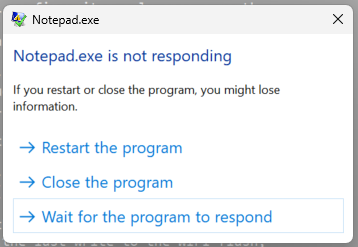
The classic “Not Responding”, Windows way of saying “Your work is not important.”
Should I wait indefinitely, hoping for a miracle, or murder the process and lose all the changes I just did to that config file… Using Windows for work related stuff always feels like playing Russian roulette…
Why Can’t It Give Me a Logical Error Message?
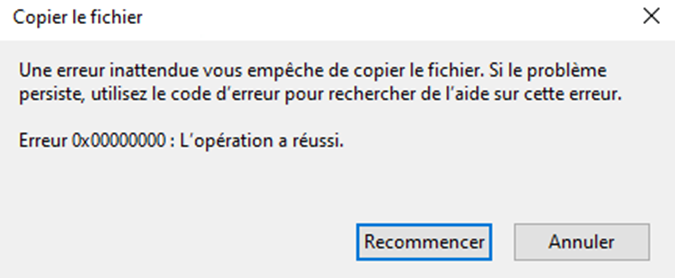
Error 0x00000000 Operation Succeeded, error while copying the file… Is this a joke? Did it fail? Did it succeed? Error 0x00000000 a null error code? I would expect a more logical error message when using Windows Server… The license is not cheap…
I did eventualy find what was causing the issue, the file being copied had the same name as a folder, and windows was trying to copy it, fail because a folder with the same name already exist, then check if the file exist, and since the folder is there it would consided the copy as success. So a sucessfull operation error message… At least this time it didn’t try to give me a QR code to scan to fix the issue…
Windows… Can’t Manage Windows Properly…
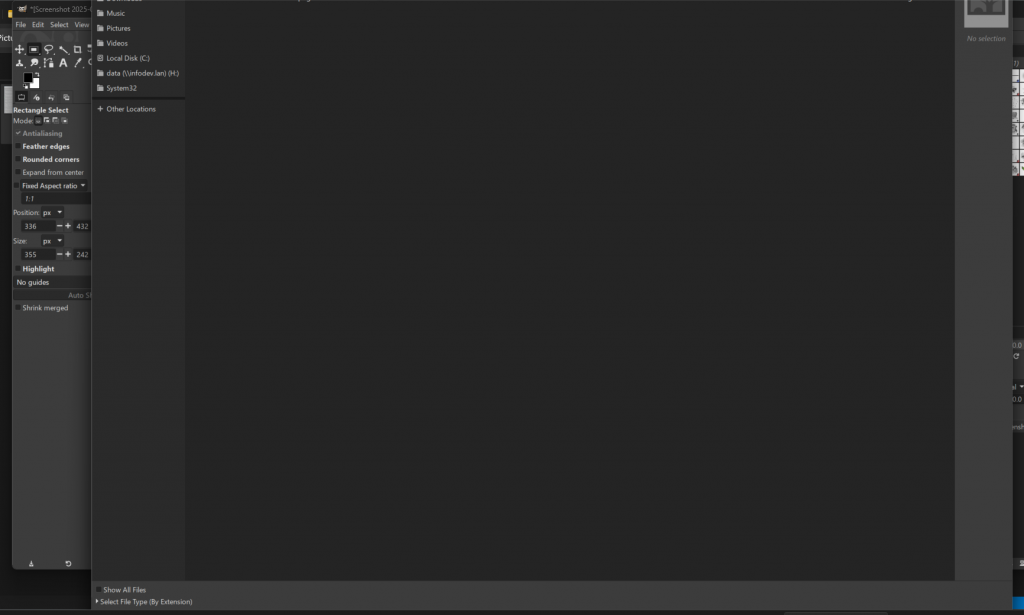
It’s literally called Windows, and it can’t manage windows in a multi-monitor setup. Applications routinely:
- Launch completely off-screen
- Span multiple displays
- Forget their position after sleep/wake cycles
- Resize themselves “for your convenience”
Leave a Reply